Web 2.0 Tools
In this course you will learn about a wide variety of Web 2.0 tools to use in your teaching and learning. Web 2.0 tools provide innovative ways to communicate, present content, and collaborate with others in creative ways. Web 2.0 tools are easy to learn, use, and implement, and many are free. This course will not only introduce you to popular Web 2.0 tools like Edmodo, Twitter, Voicethread, and Skype in K-16 instruction, but you will also learn how to effectively integrate these technologies into your classroom practices and create engaging student activities.
- Glogster.
- Kidblog.
- Skype.
- Storybird
1. Glogster:
In this tool of learning you were find many courses. They provide videos and writing form content. So you can cover up all four skills, Like you can watch videos, with that you can listen, so some points you can understand well while listening. they also provide reading materials, that you can read and you can also write. There are many courses in this tool like, Game-based Learning, Digital Media, Desktop Applications, so student can engaging with many courses, and with learning of English Language.
Glogster is a great creativity site whose tag line is “poster yourself”. A ‘glog’ is basically an online poster web page. Students can combine text, pictures, graphics, video, and audio to create an interactive online poster. They can click and drag items out of Glogster’s resources, choose their own backgrounds, pictures, text boxes, videos, web links, and more! Glogster has a very simple-to-use interface. The final glog can be hosted by Glogster or you can embed it into a wiki, blog, or class web site. (click here to watch a 2 minute EdTech Talk about Glogster.)
2. Kidblog:
Teachers can create and grade assignments seamlessly. Embed Google Docs, Slides, Drawings, PDFs, audio and videos into Kidblog posts.
With the kidblog children can go through all the four skills, they can write, read, and they can upload also video. This tool is same as blogger.
This site was designed specifically for elementary and middle school teachers who want to provide each of their students with their own, unique blog. Kidblog’s simple, powerful tools allow students to publish posts and participate in discussions within a secure classroom blogging community. Teachers maintain complete control over student blogs.
3. Skype:
I first used Skype in my classroom when to organize a global project called “We are little pioneers.” I wanted to give my students the opportunity to not only learn about Vietnam, but to connect and learn from their peers in other countries, and compare experiences. Through this project we connected with classrooms in the Philippines, Serbia, Israel, India and more. Our wonderful learning experience showed me the potential and power of Skype in the Classroom and encouraged me to start exploring more of the amazing world of Skype.
As soon as I realized that Skype activities could encourage curiosity, enhance motivation and cultivate an enthusiasm for research, I started looking for more ways to use Skype in my classroom. We started not only collaborating with other classrooms to learn about different cultures and their daily habits, but inviting experts to share their knowledge and expertise with us.
Our favorite Skype activity is the virtual field trip. We can’t often participate in learning activities outside the classroom for many reasons, such as bad weather, geographical distances, budget limitations, etc. But Skype virtual field trips have allowed us to travel to National Parks in the United States or visit a turtle hospital—without leaving the classroom. These experiences have transformed my students into global citizens.
This web tool is an easy solution for teachers to open up their classroom and their students to a world way beyond their campus. With Skype, students can learn from other students, connect with other cultures, and expand their knowledge in amazing ways by communicating through their computer with a webcam.
4. Storybird:
Storybird provides a productive platform for instructors, students, family members, young kids between age 0-8, age 9-12, adolescent learners age 13-18, and adults. Storybird prompts a creative way to integrate multiple functions of imagination production, personal genre output, and artwork printing. Without age constraint, space limitation, and formative teaching of English language arts, Storybird encourage either adult learners or younger users to create distinctive features for reading and writing context of one’s own. Above all, Storybird offers opportune function for comments in relation to community members including authors, artists and ongoing participants involved, which not only helps everyone’s artwork implementation but also facilitating books publishing. For teachers, Storybird efficiently enhances reading empowerment and writing proficiency through observation, interaction, emulation, and production based on language development of oracy, literacy, comprehension, and fluency. That is, technology with online tools draw impact on student learning in a way English language learners develop English language proficiency academically
This is a fun and easy-to-use tool for creating short, visual stories. Students can select artwork, drag and organize photos, and add their own text. These creations can then be published on the web with adjustable privacy settings. There is also the option to allow comments, which is perfect for teachers to encourage student collaboration. (Here’s one of my Storybirds.)

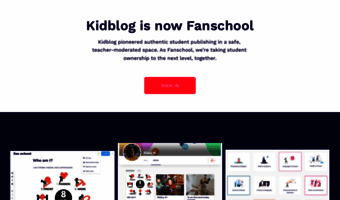

Comments
Post a Comment